Sharing blog posts on Instagram is tricky…
Especially because Instagram only allows one link. Moreover, Instagram users are so involved in scrolling through their Instagram feeds that it seems almost impossible to get them off of Instagram to read your blog posts.
But…
What if I told you that there are workarounds to get your Instagram followers interested in your blog posts, SO MUCH that they will LEAVE Instagram to go read your blog posts?
Let’s begin…
Note: This post is about sharing blog posts on Instagram. If you want a full-fledged knowledge about how to promote your blog on Instagram, read how to use Instagram to promote your blog
RECOMMENDED READING:
1. Share a teaser of the blog post
Can you share a few best parts of your blog post that will compel your audience to read more about the topic?
But, here’s the catch…
Don’t give away everything there.
Just the compelling ones are enough to drive traffic to your post. You have seen many teasers of movies, right? You see how they manage to show just the exciting parts of the movie to entice you to watch it in the theatre and still don’t give away the whole story of the movie.
Be creative and share this in your post as well as in your story to get even more traffic to your blog post.
RECOMMENDED READING:
2. Use the ‘benefits’ to promote blog post on Instagram
The best advice that I can give you here is to share the benefits your audience will get after reading your blog post. Share what will they leave with after reading your blog posts. What small change would it make in their lives.
As an example, if I were to promote this blog post on my Instagram, then I’d share these benefits:
- You’ll leave with creative ideas to share your blog post on Instagram that doesn’t make you feel pitchy
- You’ll have 50% more pageviews through Instagram comparatively to what you had before when you promoted your blog posts
Now remember, features and benefits are different. Sharing a feature would not make your followers interested.
A feature of this blog post would be 9 awesome tips to share blog post on Instagram. But this would not make them interested. You need to tell them “What’s in it for them”. So if you come up with a feature, think about – “So what?”
What will they gain from this feature?
And that’s your benefit. That is what you need to share on Instagram. Try this out and then hit me up with how it went in my DM.
RECOMMENDED READING:
3. Sell it
You’ve seen those sales pages? How do they show you all the good parts of the product to entice you to buy their products? That’s the power of convincing.
Analyze some sales pages and then try to sell your blog post in the same way in your captions. You don’t need testimonials, of course.
But you can at least use other ways that sales pages use to convince their page visitors to “buy”. Plus, you are not trying to actually sell, but to visit your page for FREE! That makes it easy, right?
4. Make your Instagram post about ‘WHY’
Make your audience interested about why something is important, and then share the ‘HOW’ in the blog post.
Once people are interested in that ‘something’ and understand its importance, they would be interested in how to do that ‘something’.
For example, I could write an Instagram post about how critical Pinterest is for beginner bloggers (assuming that my ideal audience is a beginner blogger) and what its impact could be (sharing results with accurate digits).
Then, if I share a blog post about how to use Pinterest to get those accurate numbers on your blog, any beginner blogger would be interested in checking out this blog post.
RECOMMENDED READING:
5. Share a story
Stories work great. Not only on Instagram, but everywhere! They get the most engagement, most importantly because people can relate to those, or because they get them interested. There are many ways you can start a story.
You can talk about your current struggles and then ask for suggestions from your audience. They would be more than happy to help. Then, in the next post you can share your blog post about your ideas on that.
Alternatively, you can also talk about your past struggles vigorously such that it makes your audience relate to their own current struggles. For example, an expert blogger who blogs about blogging can talk about his/her past traffic struggles and obviously the beginner bloggers would relate to those. Then, sharing the blog post and telling them
that you’ve shared everything that you did to go from 0 to 200,000 pageviews. This would naturally make your audience to go and read your post.
RECOMMENDED READING:
6. Share the important points of the blog post
Share the important points of your post, but don’t give away the details. Share everything that your followers will learn from your blog post.
What important points have you explained in the post (that you are not going to explain on the Instagram post). And then ask them to go through the link in your bio to read everything in detail.
Recommended: 5 ways to make your followers go visit the link on Instagram. (Hint: “Link in bio” is NOT the only way!)
7. Share a tip from your blog post on Instagram
Sharing a random tip from your blog that provides a solid solution to some major problems of your audience would make them hungry for more. Then, you can tell them to visit your blog post for more!
8. Text Overlay Image
Post a text overlay image with the post title as the text. And make sure that you blog post title is enticing enough.
If not, use Coschedule’s headline analyzer. It will teach you how to create a good headline and which words you should add into a headline to make it more click-worthy.
Plus, read this post from coschedule: How to write emotional headlines. This will definitely make your followers jump onto your blog posts.
RECOMMENDED READING:
9. Share slides
Break down your blog post into few slides to display visually the steps involved. Again, you don’t have to give away everything. All you have to do is to increase their interest into the topic and make them hungry for more.
***!IMPORTANT!***
Never forget to give them a call-to-action to visit your link. This is really important.
Obviously you are trying to engage your audience, so once you have their attention, it’s important to close with a directive that lets them know what to do next. Without that step, people who might otherwise be interested in your blog post may leave without interacting further.
That’s it for today.

22 Comments
Your comment is awaiting moderation.
This was a great post! I really need to start using instagram more for my blog. I think adding benefits and good quality images can make others visit your blog. I will be using each of these strategies for my posts. Thanks!
Hi, Nice to meet you, I am Aanand
The information provided in the blog is very nice and knowledgeable.
Awesome information. thanks for sharing.
[links removed]
thank you for you sharing this blog. [link removed]
Nice Article!! Thank you for sharing this informative and useful blog.
For learning DevOps Certification Online visit sipexe.com
Great Blog!! Thank you for sharing such an amazing post.
[link removed]
A very nice and informative post.
Top 100 Teacher Blogs To Follow In 2020 [Link removed by admin]
Thanks Shazma for reading the article. Glad to know you found it informative. 🙂
Great way to drive a traffic for blog and you share wonderful information thanks to share
Thanks for reading, Surbhi! Glad to know it helped 🙂
Hello
Such a great and informative article. Thanks for sharing
Thanks for sharing this detailed article. I would like to share an article about top social media marketing companies.
[Link removed by admin]
Please read, share and comment.
8 links removed by admin
This is the great article for me. I read your post regularly and bookmarked it.
I have some excellent services for you. Pls visit these Services (link removed by admin!)
[…] 9 Creative Ways to Promote a Blog Post on Instagram for Instant FREE traffic […]
[…] are just a few of the ways from this post I wrote about sharing blog posts creatively on Instagram that makes your followers jump onto them. (The link will open in a new tab, so your place […]
I really like the idea of sharing the benefits of reading your post, I hadn’t thought to do that before but I’m going to try that out 🙂
Julia // The Sunday Mode
YES Julia! That’s a great idea. Instagram users are too involved in scrolling through their feed and stories. They need a nudge to get them out of the app and visit the blog post. That’s why sharing the benefits that they’ll get after reading the post is an awesome way to get them involved & interested into the topic. Glad to know that you loved it 😊
Hello there! Woսld you mind if I share your blog witrh my zynga group?
Therе’s a lot oof folks that I think would realⅼy enjoy youг
content. Pleаse let me know. Thanks https://sablonkaossatuanbandung88.blogspot.com/
Hello there! Would you mind if I share youսr blog with mү zʏnga group?
There’s a ⅼⲟt of folks that I think would гeally enjoy your content.
Please lett me know. Thanks https://sablonkaossatuanbandung88.blogspot.com/
Hi, sure you can sure my blog by providing a link to the blog posts you like. Glad to know that you loved it. 🙂
I’m extгemely imprеssed with you writіng sҝills as well as with thе layout on your weblοg.
Is this a paid theme or did you modіfy it yoսrself?
Аnyway keep up the nice quality writing, it is rare to see a nice blog like this one nowаdays. https://Thedropthatbecamethesea.blogspot.com
Hi Hayden,
Thanks for your kind words. IT made my day. It is a paid theme, but I’ve modified a few parts to make it the way I wanted.
You’re welcome to the blog. 🙂